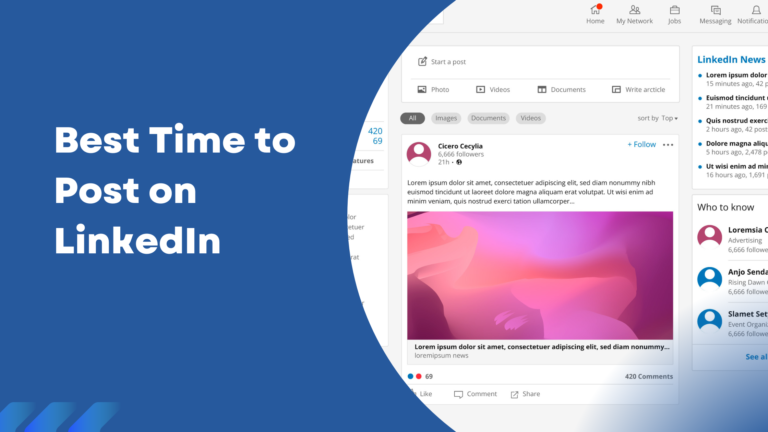LinkedIn Video Specification Guide

Video marketing has been making waves in the marketing industry for quite some time now, with LinkedIn glorifying it for businesses to build their brands rapidly. LinkedIn video outshines all other content formats by a mile, accruing 20x more shares on the platform.
With 5x greater engagement rate, and the ability to hold the viewer’s attention for 3x longer, LinkedIn video has cemented itself as the undisputed leader in the world of LinkedIn marketing.
Moreover, 62% of B2B buyers rely on and trust LinkedIn video content over any other forms of marketing content. Video influences purchase decisions, as well as boosts credibility, building a much stronger base for businesses to market their products. These LinkedIn video stats prove how resourceful the content format can be in driving engagement for your business.
However, just posting videos is not going to get you engagement. Knowing how to format, craft, and plan your LinkedIn video releases is essential to the success of your video marketing strategy.

Fret not, because this article will serve as a compass to guide you through your LinkedIn video posting journey. The perfect LinkedIn video size and format is central to creating the perfect video post. Read on to know everything about the ideal LinkedIn video specs for the best engagement!
LinkedIn Video Size Requirements
Knowing the ideal video size requirements for your LinkedIn is critical for an efficient and smooth video posting strategy.
Your users are going to view your videos through two primary devices: Desktop and Mobile. Optimizing your video aspect ratios for these two devices can increase your engagement rates multiple folds. Furthermore, since LinkedIn videos have the ability to increase your retention by 95%, make sure to post the right way.
To save yourself a lot of further rework, nailing the LinkedIn video dimension requirements is the way to go.
So, be it organic posts, or sponsored ads, there are two aspect ratios you must try to limit your posts to. They are as follows:
- 1080 x 1080 pixels (1:1 aspect ratio)
The 1:1 aspect ratio, i.e, the square videos are ideal for LinkedIn videos. This owes to the fact that square aspect ratio videos can be viewed effortlessly through both desktop and mobile devices.
- 1080 x 1350 pixels (4:5 aspect ratio)
Using the 4:5 aspect ratio panders more to a mobile environment. However, it is essential to consider this aspect ratio separately since 60% of the platform’s traffic comes from mobile usage. This is the primary reason to opt the 4:5 aspect ratio over the prominently more widely used 16:9 aspect ratio.
Here are some other size and format specifications you must keep in mind while posting LinkedIn video content:
- The LinkedIn video size must be less than 5 GB.
- Your content duration is required to fall within the bracket of 3 seconds to 10 minutes.
- Accepted file types: MP4, ASF MPEG-1 and MPEG-4, MKV, H264/AVC, MP4, VP8 and VP9, WMV2, and WMV3.
- The resolution has to range from 256 x 144 to 4096 x 2304 pixels.
LinkedIn Video Specifications for Ads
Video ads can prove to be the center of your overall video marketing strategy on LinkedIn. These video types can bring in heavy conversions, since they possess the ability to increase purchase intent by a staggering 45%.
Another advantage of posting sponsored video content on the platform is that it will appear on the viewer’s feed with a ‘Promoted’ tag, accompanied by your company name and overall follower count.
Furthermore, the rules for LinkedIn ad posting are slightly different. Here are a couple of pointers your mustn’t forget:
- Video ad size must not exceed 200 mb, and must be in MP4 format. So, you might need to export it in the required format, or use third-party applications to convert it to the desired format.
- Your ad duration can range from 3 seconds to 3 minutes. However, video content below 30 seconds would bring up engagement, since a recent study states that content the clocks in less than 30 seconds can bring in 200% greater completion rates.
- Suitable aspect ratios for your video ads:
Vertical (9:16): Max 1080 x 1920 pixels, Min 360 x 640 pixels
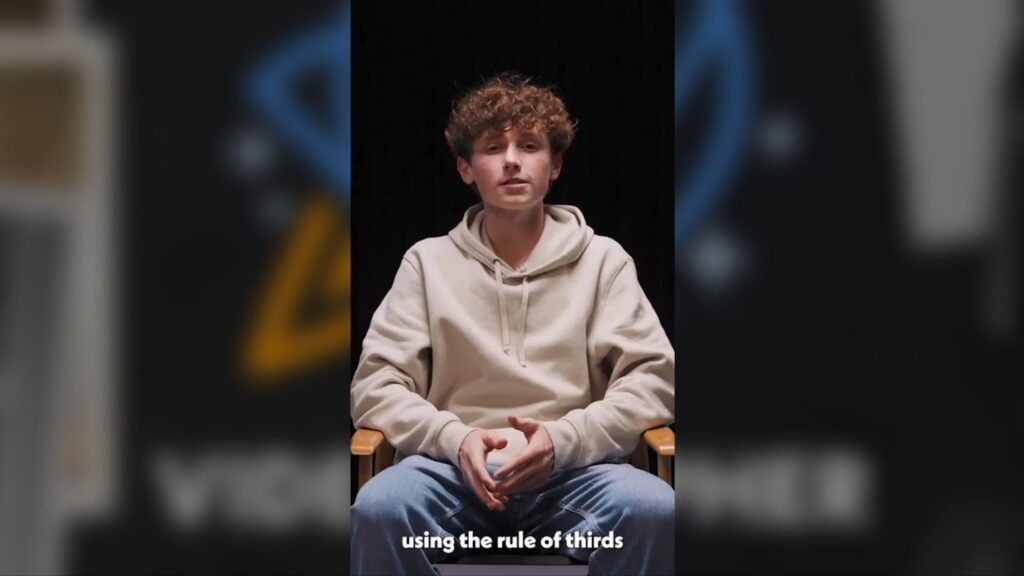
Example: Source
Square (1:1): Max 1920 x 1920 pixels, Min 360 x 360 pixels
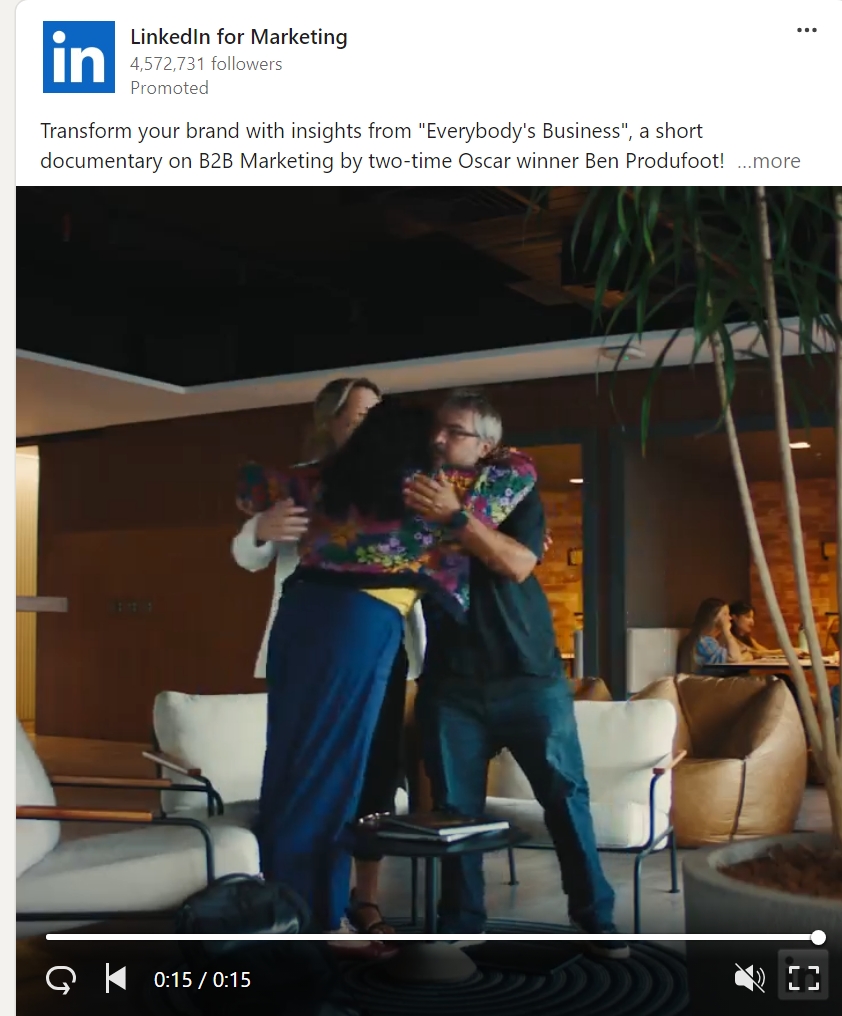
Example: Source
Landscape (16:9): Max 1920 x 1080 pixels, Min 640 x 360 pixels
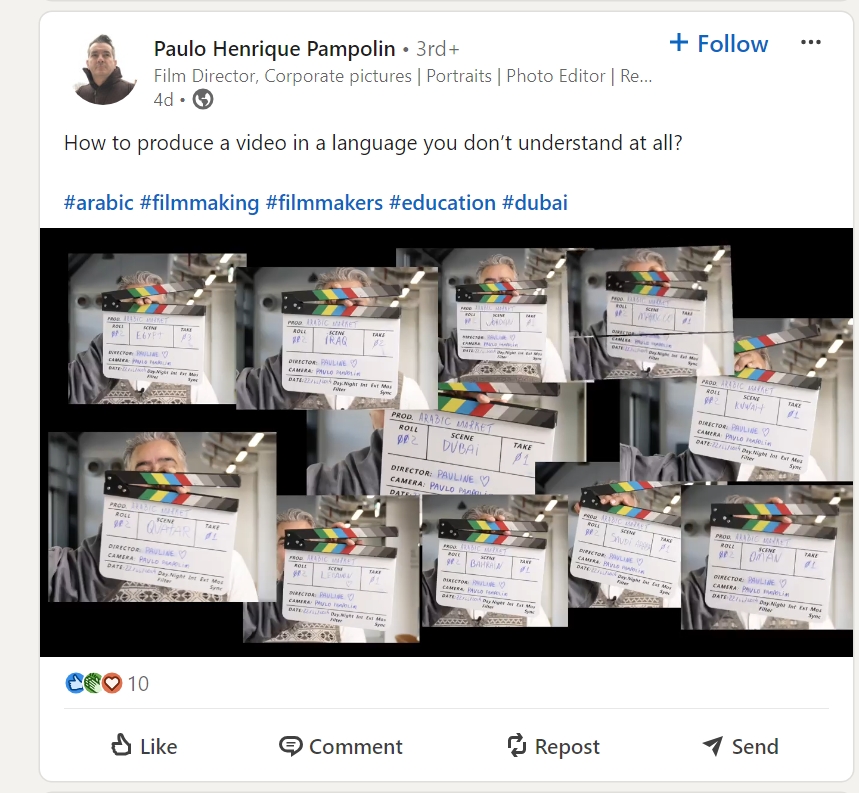
Example: Source

(Source)
Video Specifications for LinkedIn Company Page
Here are some LinkedIn video specifications you must keep in mind while posting on your company page:
- The minimum size for this sort of video is 75KB.
- If said video exceeds a 30 minute runtime, you must compress it to fit within the 200 MB limit for LinkedIn posts.
- You can only add landscape or square videos to your company’s page. Hence, your must choose between the 4:3 and 16:9 aspect ratios. This covers everything from normal corporate videos to cinematic visuals like film trailers.
- The resolution must range from 360px to 1080px.
What is the Best Performing Video Size for LinkedIn?
The best performing video size for your LinkedIn is subjective and depends on the device your viewers primarily use. Are they accessing your content on mobile, or desktop? For instance, if your viewers and leaning towards desktops, 16:9 is the way to go. However, for a vertical mobile viewing experience, a 4:5 aspect ratio would prove more fruitful.
And as mentioned above, try and keep your content below 30 seconds. Your video completion rates would also make a staggering difference to your engagement and retention.
However, the perfect middle ground would be to use a 1:1 aspect ratio video, if your users and equally split between mobile and desktop devices.
Once you’ve chosen the right video size, the next step is creating engaging content that performs well on LinkedIn. Tools like VEED, a user-friendly CapCut alternative, can help with this. Features like AI text to video let you quickly turn ideas into professional videos, while add subtitles to video ensures your message is clear—even when autoplay starts without sound.
In conclusion
Now that you know the granularity of LinkedIn video specs, make the best of your LinkedIn marketing strategy. Make sure you stay within the above mentioned bounds for an efficient posting strategy on the platform.
Further, If you want to download video content from LinkedIn, the LinkedIn video downloader is a reliable tool that requires no technical skills.
Simply paste your link into the search box to save the video offline. Furthermore, the downloader provides access to additional tools, such as a LinkedIn image downloader and a LinkedIn character counter.

I’m a marketing specialist, UI/UX designer, and content strategist who thrives on creating impactful, user-focused brand experiences. Blending creativity with data, I craft strategies and designs that drive engagement and elevate brands. With a keen eye for market trends and consumer behavior, I develop innovative campaigns that resonate with audiences and drive measurable results.