LinkedIn Post Formatter
Format LinkedIn posts for free with our LinkedIn post formatter tool. Add bold, italics, bullets, and custom fonts to your LinkedIn post.
Post Preview
Your formatted post will appear here…
About LinkedIn Post Formatter
The LinkedIn Post Formatter is your go-to tool for crafting professional, eye-catching posts without the hassle. Designed for marketers, job seekers, and content creators, it transforms plain text into polished content with bold, italics, bullet points, custom fonts, and more—features LinkedIn’s native editor lacks.
How to Use LinkedIn Post Formatter?
Follow these 5 easy steps to download the LinkedIn video of your choice with our LinkedIn Video Downloader:
1. Write & Format
Type or paste your text into the editor. Use the toolbar to add bold, italics, bullet points, custom fonts, or strikethroughs. Click “Undo/Redo” if you change your mind!

2. Preview Instantly
Watch your post transform in the real-time preview (desktop + mobile views included).

3. Copy Your Formatted Post
Click “Copy to Clipboard” to save your styled text.
LinkedIn Post Formatter Features
Elevate your LinkedIn posts with bold, italics, bullet points, numbered lists, and custom fonts.
See exactly how your post will look on desktop, mobile, and tablets as you edit.
Copy polished posts to your clipboard instantly. Paste directly into LinkedIn without losing formatting.
More Tools
Insights

The Dos and Don’ts of Writing LinkedIn Posts
Some LinkedIn posts receive thousands of likes and shares because they resonate with the audience. In contrast, others are ignored because they are unclear or unhelpful. Creating a successful LinkedIn post isn’t just about luck,…

How to Market Yourself on LinkedIn?
LinkedIn has now completely cemented itself as the greatest professional networking platform in the globe, with over 300 million monthly active users. The perfect breeding ground for organic connections, LinkedIn sports over 443 Billion feed…

How to Find What’s Trending on LinkedIn?
The key to cracking seamless marketing growth across any engagement platform essentially boils down to relevance. Let’s talk about LinkedIn content as a use case. Is your content topic trending on LinkedIn? Is it feeding…

How to Save LinkedIn Videos to Watch Later On Any Device?
LinkedIn is no longer just a job-finding platform. Instead, it offers a treasure of industry-specific knowledge. Experts worldwide in a wide range of fields share their experiences, opinions, thoughts, and secret techniques on this platform….
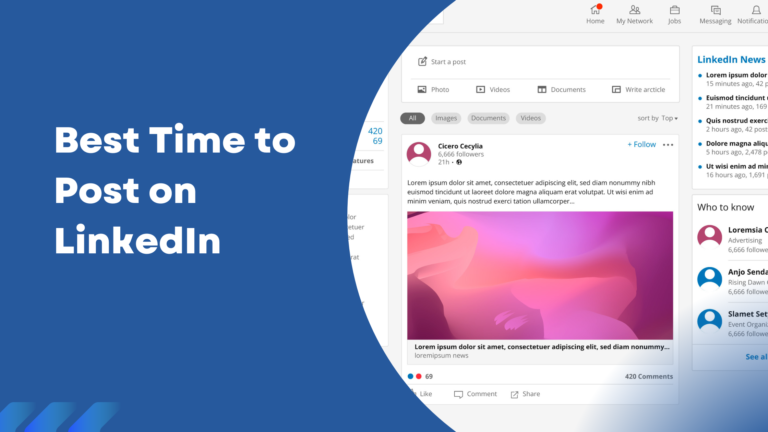
Best Time to Post on LinkedIn
Posting on LinkedIn is a pretty straight-forward process, but uploading is not all there is to posting. Logically, you need to post when your target audience is the most active on the platform. With LinkedIn…

How to Upload Reels on LinkedIn?
The short-form video marketing trend has taken the world by storm, and LinkedIn has made it to the list as well. In fact, short-form videos amounted to 90% of all internet traffic in 2024. The…