LinkedIn Character Counter
LinkedIn Character Counter helps you track and stay within LinkedIn’s character limits for posts, messages, and articles.
About LinkedIn Character Counter
The LinkedIn Character Counter is a highly efficient tool designed to help users stay within LinkedIn’s character limits for posts, messages, and articles. LinkedIn, like many other social media platforms, imposes character limits on content to promote clarity and concise communication. The LinkedIn character counter tracks the character count in real-time, so you can easily ensure your LinkedIn post, message, or article remains within the required character limit. Whether you’re writing a LinkedIn post, sharing video content, or composing a message, this tool simplifies the process, helping you to optimize your content.
How to Use LinkedIn Character Counter?
Follow these simple steps to ensure your LinkedIn post, message, or article stays within the platform’s character limits:
1. Open The Linkedin Character Counter Tool:
Go to our online LinkedIn Character Counter to begin tracking the character count for your post or message.
2. Enter Your Linkedin Post Or Message:
Paste the content of your LinkedIn post, message, or article into the provided text box. The character counter will automatically display the total number of characters as you type.
3. Check The Character Count:
The tool will update dynamically, giving you an accurate count of the characters entered.
4. Adjust Your Content If Necessary:
If your content exceeds the character limit, you can immediately revise it.
5. Finalize Your Linkedin Post Or Message:
Once you’ve verified that your post or message fits within the character limit, simply copy the content back into LinkedIn and share it with confidence.
LinkedIn Character Counter – FAQs
Our Tools
Insights

The Dos and Don’ts of Writing LinkedIn Posts
Some LinkedIn posts receive thousands of likes and shares because they resonate with the audience. In contrast, others are ignored because they are unclear or unhelpful. Creating a successful LinkedIn post isn’t just about luck,…

How to Market Yourself on LinkedIn?
LinkedIn has now completely cemented itself as the greatest professional networking platform in the globe, with over 300 million monthly active users. The perfect breeding ground for organic connections, LinkedIn sports over 443 Billion feed…

How to Find What’s Trending on LinkedIn?
The key to cracking seamless marketing growth across any engagement platform essentially boils down to relevance. Let’s talk about LinkedIn content as a use case. Is your content topic trending on LinkedIn? Is it feeding…

How to Save LinkedIn Videos to Watch Later On Any Device?
LinkedIn is no longer just a job-finding platform. Instead, it offers a treasure of industry-specific knowledge. Experts worldwide in a wide range of fields share their experiences, opinions, thoughts, and secret techniques on this platform….
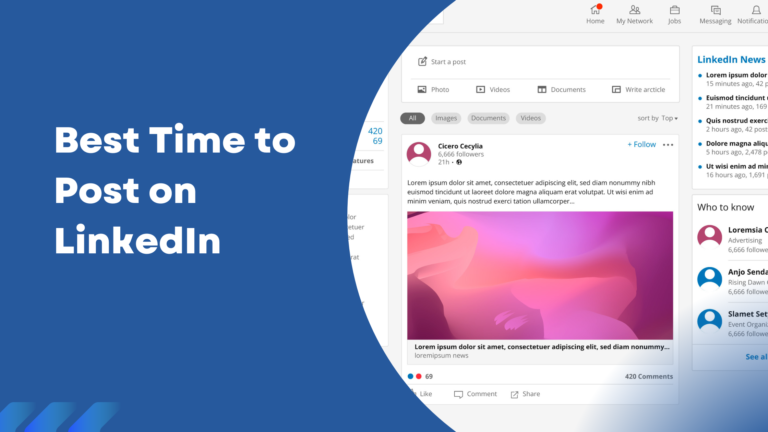
Best Time to Post on LinkedIn
Posting on LinkedIn is a pretty straight-forward process, but uploading is not all there is to posting. Logically, you need to post when your target audience is the most active on the platform. With LinkedIn…

How to Upload Reels on LinkedIn?
The short-form video marketing trend has taken the world by storm, and LinkedIn has made it to the list as well. In fact, short-form videos amounted to 90% of all internet traffic in 2024. The…
