How to Upload Reels on LinkedIn?

The short-form video marketing trend has taken the world by storm, and LinkedIn has made it to the list as well. In fact, short-form videos amounted to 90% of all internet traffic in 2024. The professional networking tool, now serving as a social media platform for businesses, has embraced short-form videos as a way to excite & engage your audience.
With videos under 30 seconds receiving up to 200% completion rates, LinkedIn’s video feed makes it significantly easier to capture the user’s attention. With educational videos also garnering around 3x greater engagement, LinkedIn video marketing is the way to go!
With 62% B2B buyers putting their trust in LinkedIn video content, pumping an airtight LinkedIn video marketing strategy is essential.
Understanding the concept before executing it is of the essence, and hence, this article will guide you through the various nuances pertaining to LinkedIn video feeds, and short-form reel content!
LinkedIn Video Feeds: A Brief Summary
Similar to Tik Tok and Instagram’s video feed, LinkedIn’s immersive feed is a mobile-focused vertical video feed playing short-form (reel) content on loop. This video feed is scrollable, and is an ingenious way of targeting the right audience with the right video content.
According to a recent study, 80% of business leaders for B2B brands are generated on LinkedIn. With 95% marketers focusing on LinkedIn video marketing, it has become essential to use the video feed as an essential tool in your marketing arsenal.
To access LinkedIn’s immersive video feed, simply head to the LinkedIn mobile application. On the bottom navigation bar, click on the ‘Video’ tab. You will now be able to access a full screen, scrollable, short-form video content feed.
Why is Linkedin’s Immersive Video Feed the Next Big Thing for the Platform?
With how popular the video feed is on Instagram and Tik Tok, it is highly probable that it might become the central feature of LinkedIn. In fact, reels account for 50% of total Instagram usage, and this is definitely a staggering statistic.
This influx of short video content onto the platform will by no means devalue long-form content. Whereas, it will only create a new means for businesses to reach their target audience. Since this is such an effective means to reach your audience, make sure you have thought your video marketing strategy out well, and only then execute!
How to Upload Reels on LinkedIn?
Posting short-form/reel video content on LinkedIn is pretty straight-forward. With LinkedIn users 20x more likely to send short-form video content, reinforcing your video marketing strategy is of the essence.
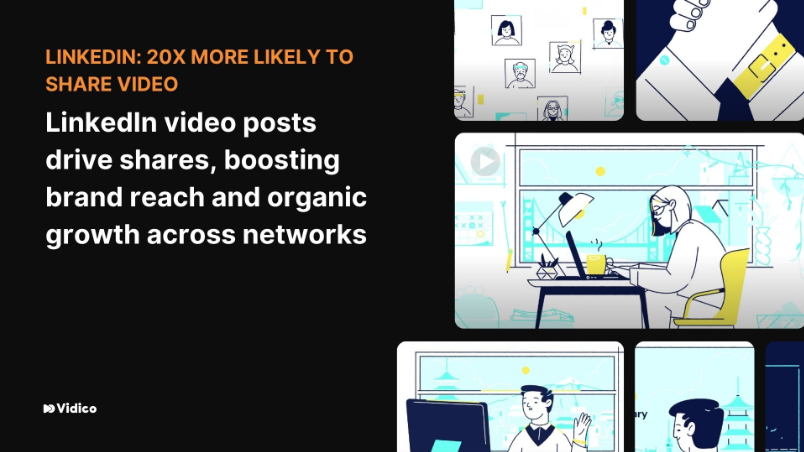
(Source)
Additionally, videos that are good at story-telling can yield up to 2x higher click-through rates.
Therefore, here is a simplified step-by-step explanation on how to upload reels on LinkedIn:
- Head to LinkedIn on your mobile/desktop device. On your mobile, select the ‘Create a Post’ icon on the top right corner of the screen. Whereas, on desktop, click on ‘Start a Post’ in the upper part of your screen.
- Upon accessing the ‘Create a Post’ panel, select ‘Add Media’ in the bottom half of your screen.
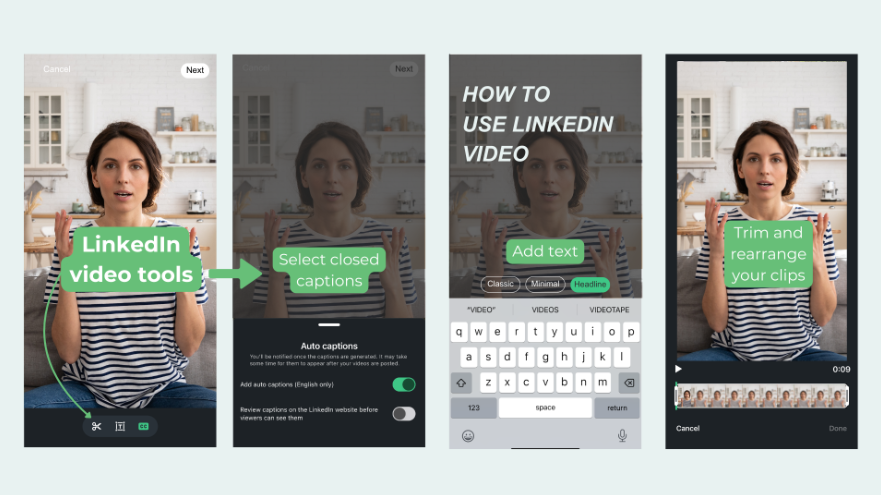
(Source)
- On mobile, you can record a video and upload as well. Else, select the required video from your gallery (mobile) or local files (desktop).
- Make tweaks to the video using the LinkedIn video editor, add your copy, and click on post/schedule it for later.
With product videos boosting view rates by an astounding 40%, LinkedIn reels are an amazing way to push & advertise your product/offering to the right target audience.
(Source)
How to Push Your Content to LinkedIn’s Video Feed?
According to recent studies, 79% of B2B businesses have started leveraging LinkedIn video marketing strategies to bring in conversions. 53% even to lengths of allocating ⅓ rd of their marketing spend on video marketing efforts.
So getting your video content on LinkedIn’s feed has now become vital. However, if you want your videos to reach a large audience base, you will have to mark certain requirement checks off your list. Here are a couple of pointers to help you optimize your reel content and bring out maximum engagement:
- Use vertical format and aspect ratio: 9:16, 1980 x 1080
- Keep it short: 30 – 60 seconds
- Video size requirements: 75 KB – 5 GB (However, if you keep it short, you won’t have to worry about the upper limit!)
- Frame rate: 10 – 60 FPS
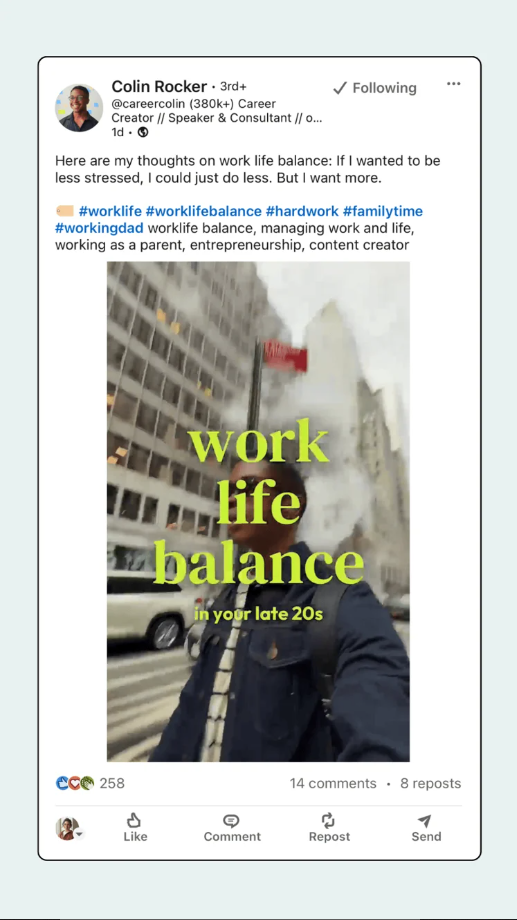
(Source)
Pointers to Make Sure Your Video Content Makes a Lasting Impact
With LinkedIn taking the number 4 spot on the list of most popular video marketing platforms, businesses will definitely take advantage of this statistic. But how do you make sure that your video content is optimized, and packaged perfectly to reach the right audience?
Well, here are you few pointers to keep in mind while putting together your LinkedIn reel video marketing strategy:
- Be honest with your brand voice & stay true to it!
- Create a content bucket exclusively for LinkedIn
- Make sure you bring in great production quality!
- Using long-form text is alright!
- Short-form video rules must be implemented
- Don’t forget to include closed-captions
In conclusion
The above article covers everything you need to consider while crafting, and implementing the perfect LinkedIn video marketing strategy. Consider the right aspect ratio, size, and duration paired with the perfect blend of brand voice and directional story-telling, to pump out a video marketing strategy that makes an unforgettable impact.
In case you want to download LinkedIn videos for reference, you can always use the LinkedIn video downloader. The platform also comes with other essential tools such as the LinkedIn Image Downloader, and the LinkedIn Character Counter!
Follow the above pointers, execute the right steps, and launch a video marketing strategy that makes a difference to your brand and your audience!

I’m a marketing specialist, UI/UX designer, and content strategist who thrives on creating impactful, user-focused brand experiences. Blending creativity with data, I craft strategies and designs that drive engagement and elevate brands. With a keen eye for market trends and consumer behavior, I develop innovative campaigns that resonate with audiences and drive measurable results.





