Free LinkedIn Image Downloader
Easily download images in high resolution with our LinkedIn Image Downloader Online. This tool allows you to download LinkedIn photos directly to your device.
Built by a LinkedIn user, for LinkedIn users. No fees, no signup, just help keep it free.
Support the tool that supports your downloads – Buy me a coffee ☕❤️ to help keep it running!
About Our Free Online LinkedIn Downloader for Images
Our LinkedIn Photo Downloader is a simple yet powerful tool that allows you to download LinkedIn images and save them to your device effortlessly. Accessing and saving any LinkedIn photo is straightforward, allowing you to keep high-quality pictures saved. There’s no need to go through any complex steps—just a few clicks, and you’re done.
How to Use our Online LinkedIn Image Downloader?
Follow these steps to quickly download LinkedIn photos with our user-friendly tool:
1. Log into LinkedIn
Start by accessing your LinkedIn account and locating the LinkedIn photo you wish to download.
2. Copy the image URL
Once you find the desired LinkedIn post, right-click on the post and click on “Copy link to post” from the options. This will give you the direct link to the image.
3. Go to our online LinkedIn Image Downloader site
In a new browser tab open our online LinkedIn jpg Image Downloader to begin downloading.
4. Paste the Link
In the provided input box, paste the LinkedIn image URL you copied earlier.
5. Click the Download button
Finally, press the “Download” button, and your LinkedIn picture will be saved directly to your device. You can repeat this process for unlimited LinkedIn images, with no hidden fees or restrictions.
LinkedIn Image Downloader – FAQs
Our Tools
Insights

The Dos and Don’ts of Writing LinkedIn Posts
Some LinkedIn posts receive thousands of likes and shares because they resonate with the audience. In contrast, others are ignored because they are unclear or unhelpful. Creating a successful LinkedIn post isn’t just about luck,…

How to Market Yourself on LinkedIn?
LinkedIn has now completely cemented itself as the greatest professional networking platform in the globe, with over 300 million monthly active users. The perfect breeding ground for organic connections, LinkedIn sports over 443 Billion feed…

How to Find What’s Trending on LinkedIn?
The key to cracking seamless marketing growth across any engagement platform essentially boils down to relevance. Let’s talk about LinkedIn content as a use case. Is your content topic trending on LinkedIn? Is it feeding…

How to Save LinkedIn Videos to Watch Later On Any Device?
LinkedIn is no longer just a job-finding platform. Instead, it offers a treasure of industry-specific knowledge. Experts worldwide in a wide range of fields share their experiences, opinions, thoughts, and secret techniques on this platform….
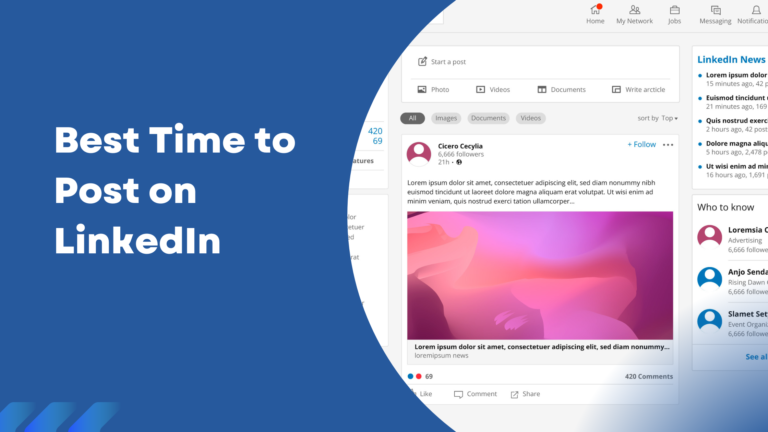
Best Time to Post on LinkedIn
Posting on LinkedIn is a pretty straight-forward process, but uploading is not all there is to posting. Logically, you need to post when your target audience is the most active on the platform. With LinkedIn…

How to Upload Reels on LinkedIn?
The short-form video marketing trend has taken the world by storm, and LinkedIn has made it to the list as well. In fact, short-form videos amounted to 90% of all internet traffic in 2024. The…