Free LinkedIn Image Downloader
Easily download images in high resolution with our LinkedIn Image Downloader Online. This tool allows you to download LinkedIn photos directly to your device.
Bookmark LinkedIn Image Downloader On Your Browser
About Our Free Online LinkedIn Downloader for Images
Our LinkedIn Photo Downloader is a simple yet powerful tool that allows you to download LinkedIn images and save them to your device effortlessly. Accessing and saving any LinkedIn photo is straightforward, allowing you to keep high-quality pictures saved. There’s no need to go through any complex steps—just a few clicks, and you’re done.
How to Use our Online LinkedIn Image Downloader?
Follow these steps to quickly download LinkedIn photos with our user-friendly tool:
1. Log into LinkedIn
Start by accessing your LinkedIn account and locating the LinkedIn photo you wish to download.
2. Copy the image URL
Once you find the desired LinkedIn post, right-click on the post and click on “Copy link to post” from the options. This will give you the direct link to the image.
3. Go to our online LinkedIn Image Downloader site
In a new browser tab open our online LinkedIn jpg Image Downloader to begin downloading.
4. Paste the Link
In the provided input box, paste the LinkedIn image URL you copied earlier.
5. Click the Download button
Finally, press the “Download” button, and your LinkedIn picture will be saved directly to your device. You can repeat this process for unlimited LinkedIn images, with no hidden fees or restrictions.
LinkedIn Image Downloader – FAQs
To tatou taputapu
Tirohanga

Ko te dos me te kore e tuhi i nga pou LinkedIn
Ko etahi o nga pou Linkedin e whiwhi ana i nga mano tini me nga hea na te mea ka pa mai ki te hunga whakarongo. He rereke, ko etahi atu kaore e warewarehia na te mea kaore i te maarama, kaore ranei i te mohio. Ko te hanga i tetahi pou Linkedin angitu kaore i te waimarie, ...

Me pehea te maakete i a koe i runga i te LinkedIn?
Kua tino paahitia a Linkedian ki a ia ano ko te papaaho hononga ngaio nui rawa atu i te ao, me te neke atu i te 300 miriona nga kaiwhakamahi kaha. Ko te whenua tupu tino pai mo nga hononga rauropi, nga hakinakina Linkedin mo te 443 piriona kai ...

Me pehea e kitea ai he aha te mahi i te LinkedIn?
Ko te mea nui ki te tarai i te tipu o te maakete kua oti te whakamahi i tetahi paparanga whakahaere ka kohuatia ki te whai huatanga. Kia korero tatou mo te ihirangi LinkedIn hei take whakamahi. Ko to kaupapa ihirangi e whai whakaaro ana ki te kaitohu? Kei te whangai ...

Me pehea te penapena i nga ataata Linkedin ki te matakitaki i muri mai i runga i tetahi taputapu?
Ko LinkedIn kaore ano he papaa-rapu mahi. Engari, he tuku taonga mo te matauranga motuhake o te umanga. Nga Tohunga o te ao i roto i te whānuitanga o nga mara e tiri ana i o raatau wheako, whakaaro, whakaaro, me nga tikanga huna i runga i tenei papaahi ....
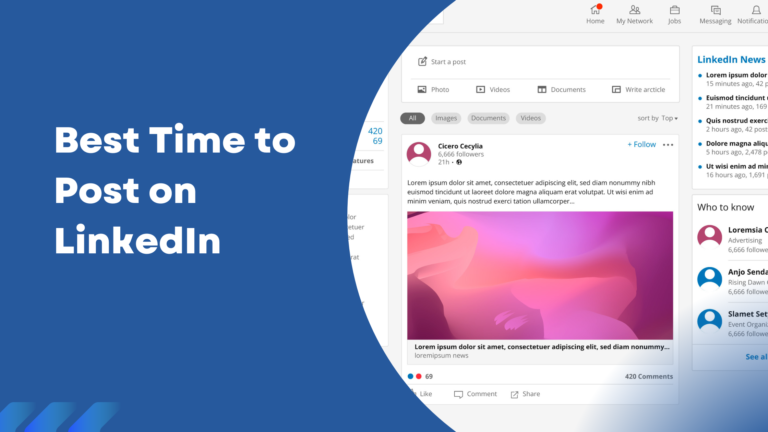
Te wa pai ki te tuku i runga i a LinkedIn
Ko te tuku i a LinkedIn he mahinga tika-whakamua, engari ko te tukuatu kaore i te katoa te tuku. Ma te arorau, me tuku e koe i te wa e tino kaha ana to hunga whakarongo ki te papaaho. Me te linkedin ...

Me pehea te tuku ake i nga reels i runga i te LinkedIn?
Ko te maakete o te maakete ataata-poto kua pa ki te tupuhi, a na Linkedian kua oti te whakarite ki te raarangi. Ina hoki, ko nga ataata poto poto-poto ka tae ki te 90% o nga waka Ipurangi katoa i te 2024. Te ...
